
Dating back to thousands of years ago, Tamil music didn’t get famous until it is presented on mainstream social media, such as YouTube. It is considered to be the music for the soul due to its cheerful and positive lyrics and melodies.
Hence, if you want to enjoy the music from YouTube, you may need to extract songs from Tamil videos loaded on YouTube since Tamil music is heavily incorporated into Tamil movies. To figure out the Tamil song download solution, you can click here.
In case you are still puzzled by how to download YouTube video songs, we are going to talk about the methods bit by bit with DVDFab YouTube to MP3. It is an expert YouTube video downloader software. Let’s start with its major features to learn about this free YouTube MP3 music downloader.
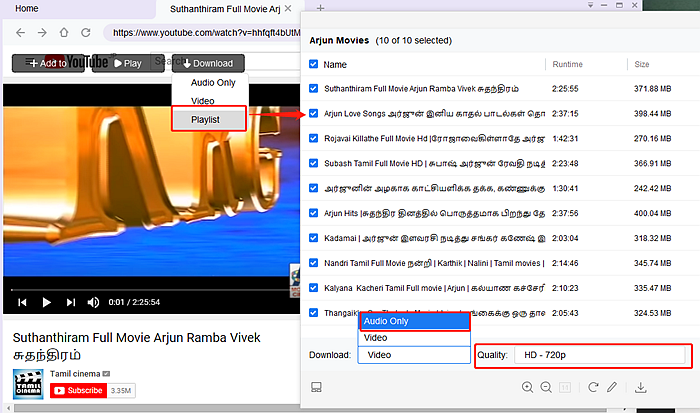
Download or save a whole playlist
The most noteworthy feature of this free MP3 downloader is you are allowed to download or save a whole audio playlist so that you won’t need to download one by one if you are interested in one artist or an audio style.
Download online music
As its name suggests, DVDFab YouTube to MP3 supports you to download online music from YouTube. However, you are not limited to only one website. Besides YouTube, Facebook, Vimeo, Dailymotion, and other 1000+ websites are also accessible.
Auto-update new music from saved playlists
Another remarkable feature is that this MP3 downloader can automatically check out and download new music from your saved playlists on YouTube. In this way, you do not need to worry about missing any newly released music.
Knowing basic features about downloading MP3 songs, let’s move further and see how this music downloading software works.
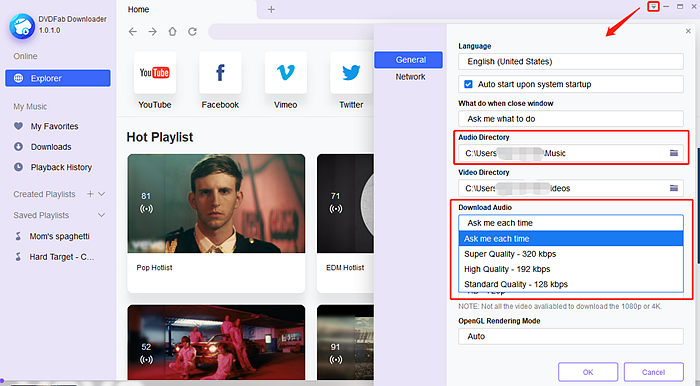
Step 1: Download and install DVDFab YouTube to MP3
The first step comes to download and install which can be easily done by clicking the “Free Download” button at its product website.
Step 2: Run this Tamil songs downloader after installation
Double-click this music downloader to run it after successful the installation. And then preset this software before using it to download Tamil HD video songs. See that inverted triangle? Click it, followed by clicking on the “Settings” option. A setting panel pops up as a result, from which you can choose an audio directory and audio quality.
Step 3: Locate your video songs
Click the YouTube icon, and then search your video songs from it. Once you located one, you can play it to let DVDFab YouTube to MP3 software automatically analyze it. When analyzation is done, three buttons appear on the interface, among which is “Download”. Put your mouse cursor to it and click “Audio Only”, and its song will be downloaded immediately. To check out the on-going downloading process, you can go to the “Downloads” section on the left column.
Note: As we have mentioned earlier, this free music downloader allows you to download a whole playlist. When a playlist is playing, you can click “Playlist” under the “Download” button list and goes to a new downloading panel where you can decide which song to download and downloading quality as well.
Conclusion
DVDFab YouTube to MP3 is the best answer to download MP3 from YouTube. You can completely relay on this online YouTube MP3 downloader when you have needs. It comes no surprise that you will love this free YouTube music downloader once you try it.










![Watch Video Now on xiaohongshu.com [以色列Elevatione perfectio X美容仪 perfectio X 全新仪器黑科技了解下]](https://www.techburgeon.com/wp-content/uploads/2019/07/perfectiox-singapore-150x150.jpg)
