
When it comes to choosing between a Mac and a PC, some people are pretty reasonable and stick to personal preference to make their decisions, while others have already chosen their side for a long time. If you’re not part of the latter group but don’t know what you should consider before making such an important purchase this article is made for you.
OS and Ecosystems
The first thing to point out is that these two types of machines work with different operating system to begin with, and that these OS behave completely differently. You may thus prefer one type over the other purely because of the primary usage you make of a computer, or for more subjective reasons.
When you have to choose between a Mac and a PC, you should also consider the other devices you may use in conjunction with your computer. Mobile phones, tablets, earphones and other types of increasingly segregated. Although it is possible to use multiple operating systems simultaneously, Apple products work a lot better together by design, while Windows and Android products also have a greater compatibility. If you want to save yourself the trouble of having to think each and every time you have to use two devices together, stick with Apple or Microsoft / Android all the way.
PCs’ Strengths
The main advantage of PCs is their cost. Since there are so many manufacturers that produce hardware that run this OS, there are a lot of devices available for all budgets. The most expensive and powerful PCs are approaching the price of Apple computers and beating them on specs. As an example, although Apple is trying to keep up with the trend, it’s much easier to find PCs with touch screens since Windows 8 and Windows 10 have been designed to be able to be used that way. PC also come with interesting form factors, such as 2-in-1 laptops and Chromebooks, for example.
Windows computers also support a lot more types of software, a gap that Apple is trying to fill, but didn’t completely, at this point. PCs are easier to upgrade with more options when it comes to components, which means than a user can choose from a wide selection of motherboards, processors, storage drives, graphics cards, sound cards and memory, and have them installed at places like Waly Informatique. PC users can assemble custom machines, or upgrade their existing systems quickly and easily while the memory and storage are the only two things that a Mac’s owner can upgrade on his device under certain conditions. Strictly from a hardware point of view, PCs also have the advantage of offering more connection ports, and to give their users the freedom to choose a system according to the number and types of connectors it offers. Due to the large number of different users and systems, PCs have better backward compatibility (i.e., you can run older versions of software or operating systems on newer hardware). Finally, PC remains the platform of choice for intensive gaming, even if it’s technically possible to run games on Macs.
Macs’ Strengths
Macs have always been the first choice of graphic designers, and that is mostly because of the way they are designed: Apple products are highly stylized and are sometimes purchased for their looks rather than their performance. Most major design software suites are now available for Windows, but Macs remain associated with graphics in the minds of users.
Since Apple products are far less widespread than PCs, there are far fewer viruses on OS X. In addition, Apple tightly controls the software installed on its devices, which means less bloatware for users and also that Macs typically incorporate the latest innovations faster than PCs. Since there is only one manufacturer of Apple products, their computers are more quickly equipped with the latest hardware technologies, such as USB-C.
Mac users being in the minority, Apple makes sure that its products are compatible with Windows software. As a result, Macs are able to read hard drives formatted for Windows and can often convert Windows files to an OS X compatible format.
If you’re a professional that uses his device to their full potential, chances are you already know which one you prefer. If you’re a regular user that just needs a functional machine and doesn’t care too much about this whole Mac versus PC’s thing, we strongly advise to make a list of your needs and to go from there.



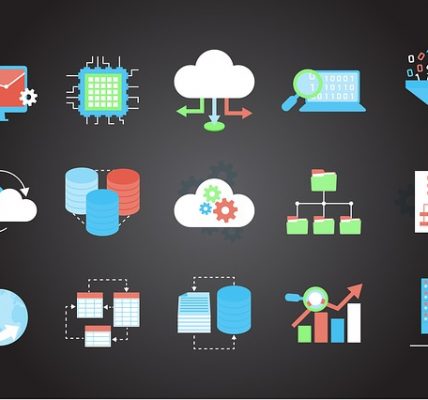
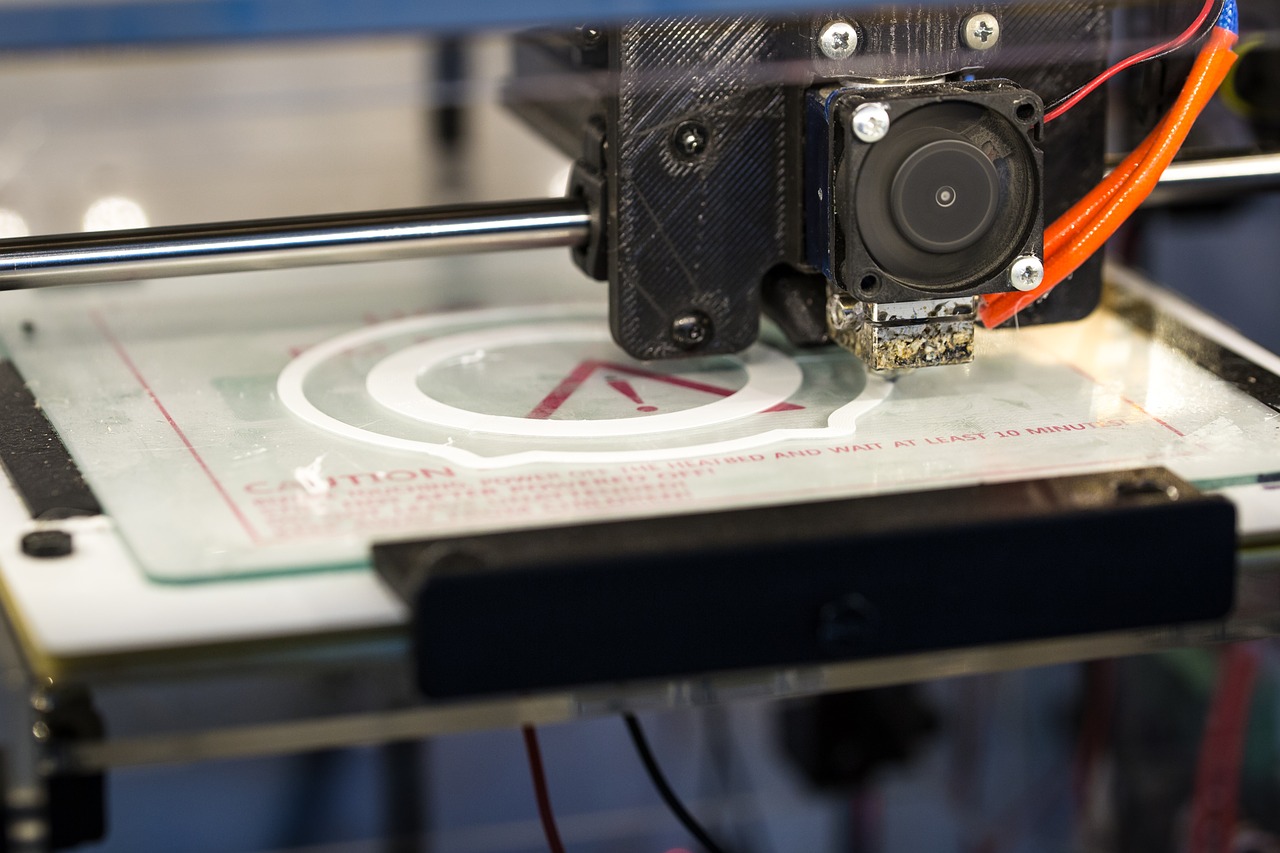






![Watch Video Now on xiaohongshu.com [以色列Elevatione perfectio X美容仪 perfectio X 全新仪器黑科技了解下]](https://www.techburgeon.com/wp-content/uploads/2019/07/perfectiox-singapore-150x150.jpg)
