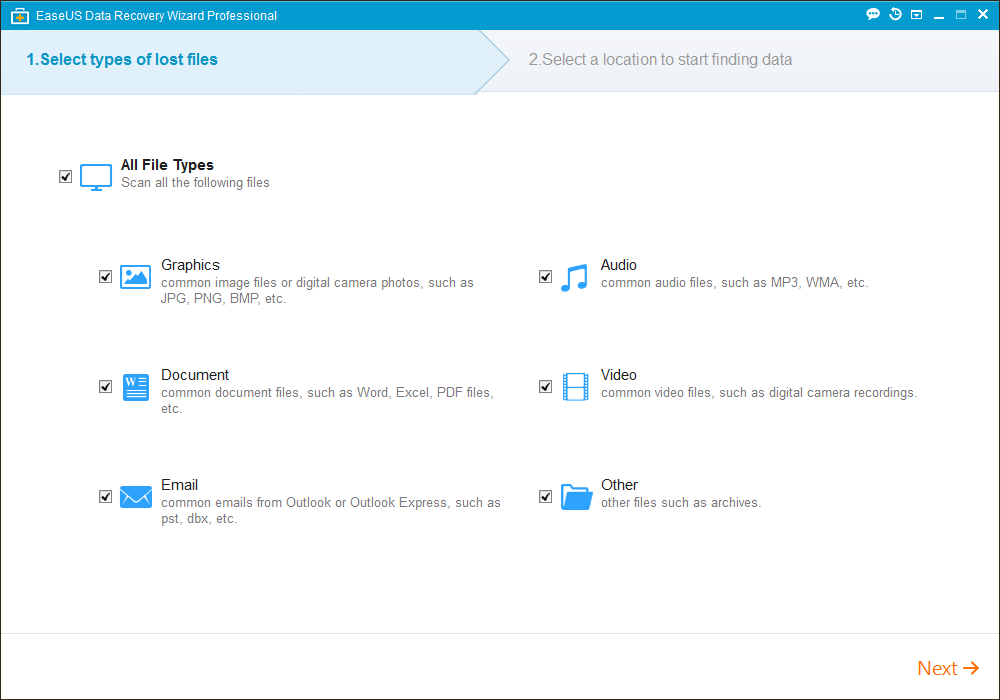
There are times then we need a partition manager on our computer which will help us in the recovery of partition. If your computer is not able to find the partitions which were once available you need to use a partition recovery software. With the help of a partition recovery tool you will be able to access all the files which on that partition and by recovering them.
As we know that a physical disk is divided into different partitions which are also known as volumes. A hard disk is also having many different partitions, files and directories. Partitions will provide you a better control but can be messy at times. You need to consider a lot of things before you create a partition on your computer.
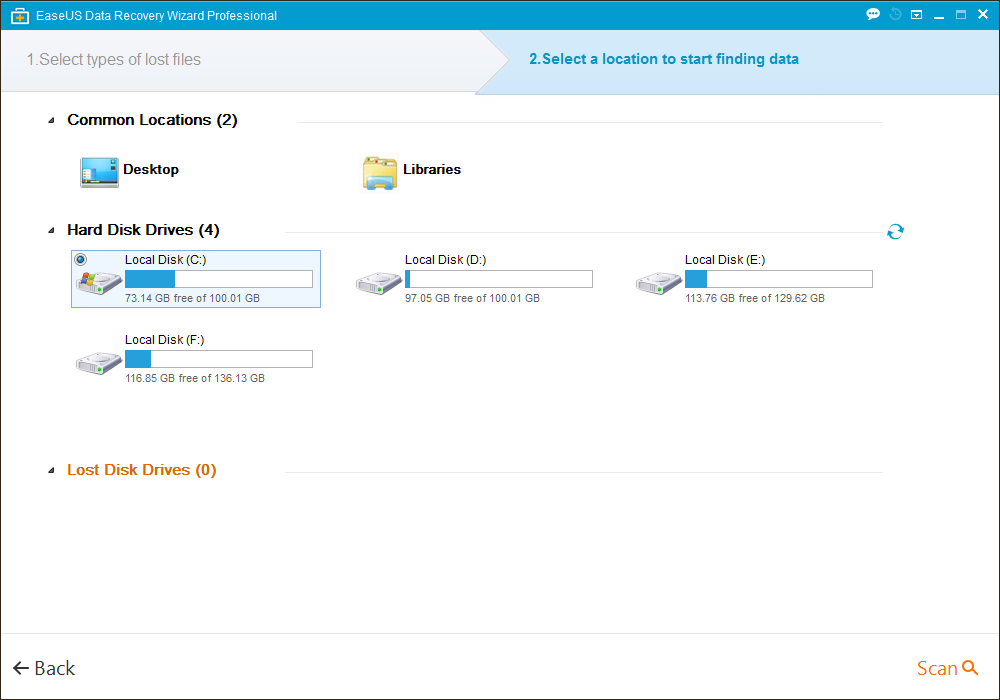
Why do you need to create partitions?
If you are wondering what is the importance of creating partitions on your computer, you can have a look below.
- It will help you to keep all the frequently used applications, operating system files and user data close to each other.
- You will have a separate drive which you can use for operating system and easily swipe it whenever you need.
- It will help you to have log and cache files different from other files.
- If you want to use more operating systems on your computer, a partition manager will help you as you can install Windows operating system and Mac on different partitions.
- You will be able to protect and isolate the files which makes it easier for one to recover the corrupted files and data. Other files which are present on your system won’t get affected if the hard disk gets corrupted and one of the partitions is damaged.
- The overall performance of your system will be improved if you are having small partitions.
How to recover lost partitions using EaseUS Partition Recovery
If you are not able to see the partitions which were once present on your computer, you have to use Windows Disk Management. The partition might be lost or available in the partition table. If the partition table is destroyed with a virus you need to use a partition manager or recovery tool like EaseUs Partition Recovery. Today we are going to tell you how you can use this software for recovery of the lost partitions. Before you start following the steps which we have mentioned below make sure that you are having backup of your computer.
EaseUS Partition Recovery is one of the best tool which you can use for recovery of the lost or deleted partitions on a hard drive. The software is compatible with all the versions of Windows operating system like Windows XP, Vista, 7, 8, 10 and even 2000. You can follow the step by step guide shared below as it will help you in recovery of the lost or deleted partitions.
- First of all you have to download the EaseUS Recovery software on your computer. Once you have downloaded the tool, open it and you will see the recovery wizard window.
- Next you need to select a disk whose partitions you want to recover. Once you have selected that drive click on Next button.
- Select the specified area for searching the lost partitions and then click Next in order to continue.
- There are two search methods which are fast and complete. You have to select one method out of these two methods in order to start the partition recovery process.
- The tool will not start searching for the lost or deleted partitions on your computer. Once the search process is complete you will see the results on your computer screen.
- If the partition manager was not able to find anything using the Fast search method then you have to do a Complete search by clicking on Yes. Click on Proceed.
- Once the process is complete you will see congratulations Window.
EaseUS Partition Recovery is one of the best tools which you can use for recovery of the lost or deleted partitions. The software is available for free for Windows and Mac operating systems.
EaseUS Partition Recovery Review
-
EaseUS Partition Recovery
Summary
EaseUS Partition Recovery is one of the best tool which you can use for recovery of the lost or deleted partitions on a hard drive. The software is compatible with all the versions of Windows operating system like Windows XP, Vista, 7, 8, 10 and even 2000. You can follow the step by step guide shared below as it will help you in recovery of the lost or deleted partitions.

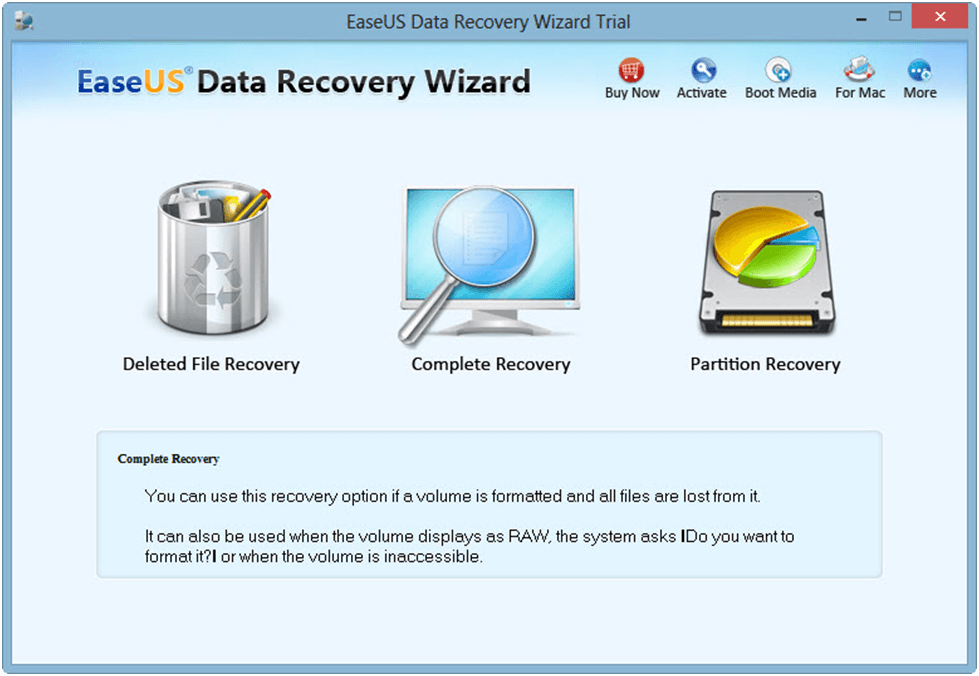
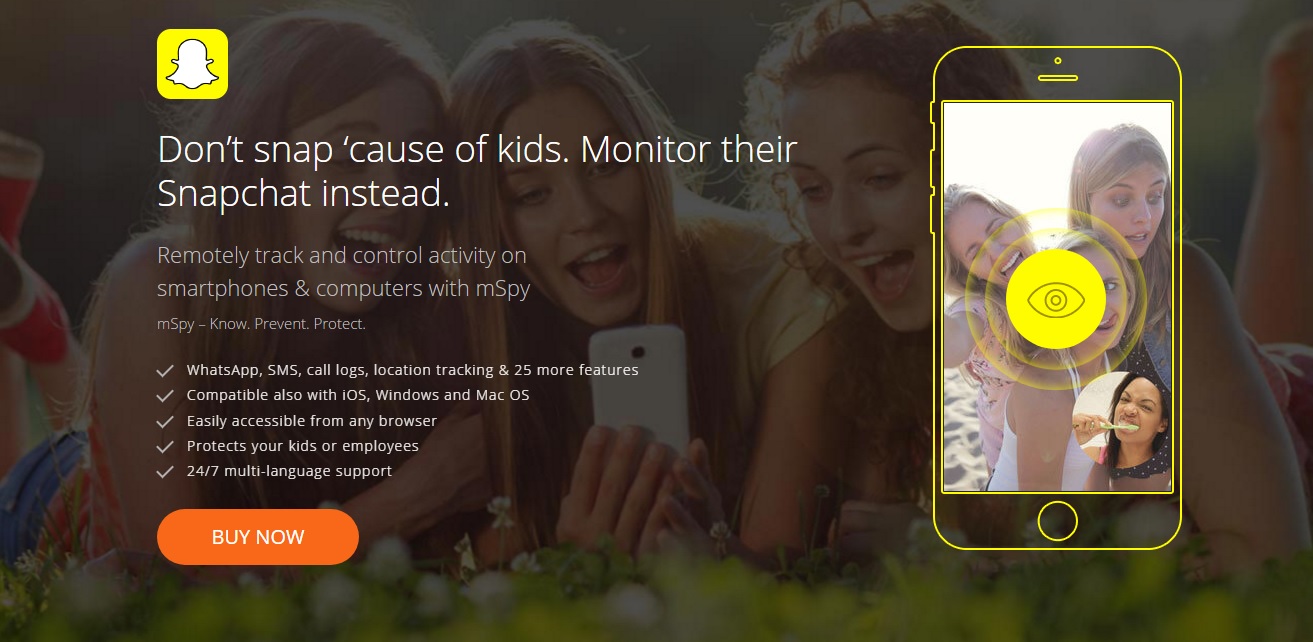
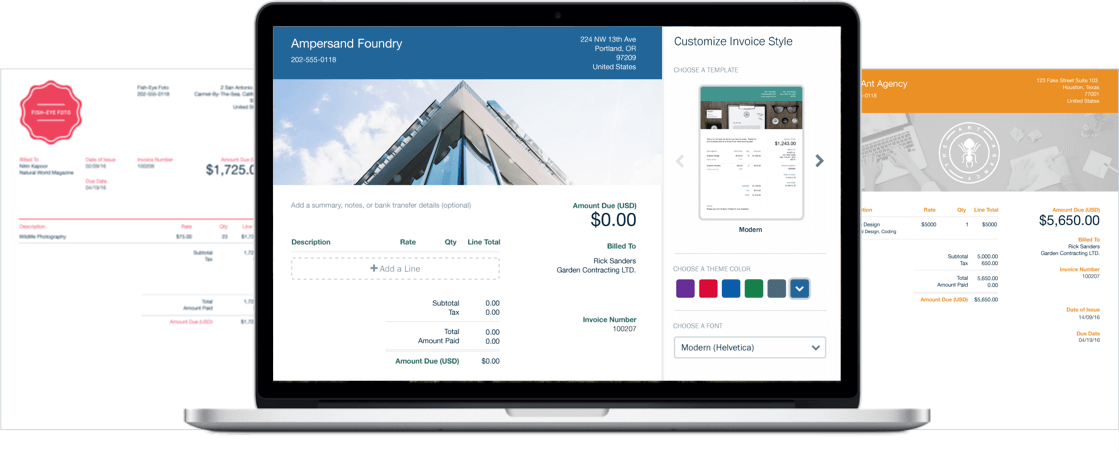







![Watch Video Now on xiaohongshu.com [以色列Elevatione perfectio X美容仪 perfectio X 全新仪器黑科技了解下]](https://www.techburgeon.com/wp-content/uploads/2019/07/perfectiox-singapore-150x150.jpg)
