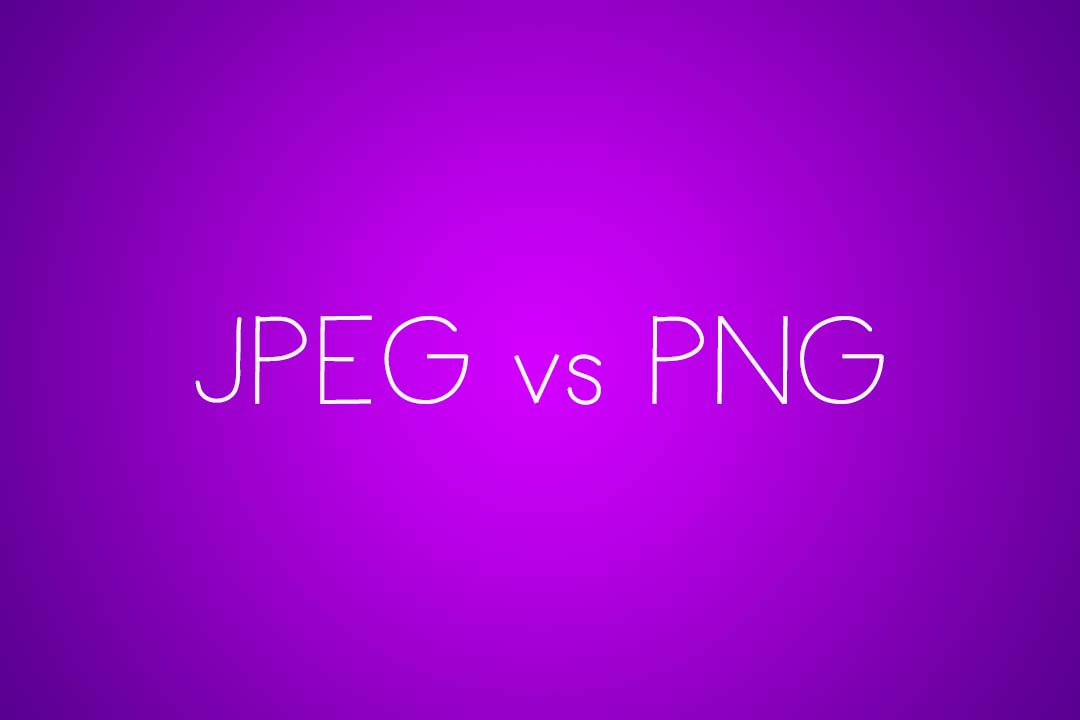
In the world of image file formats, there is no one-size-fits-all. There are a wide array of options to explore when it comes to exporting or saving your image and making this decision can seem a bit complicated. When you are trying to decide on a file format, there are two main questions that you need to ask yourself. The first thing is to see what kind of image it is. Does the picture have detailed graphics and has a professional purpose or is just a causal picture? Will you resize or alter it from its current state? Secondly, how are you going to use this image? Will it be for personal use or it will be published on the company website?
You can choose the optimal file type based on the answers to these questions. The two most popular options (PNG VS JPG) at your disposal are:
JPG
In 1992, the Joint Photographic Experts Group (JPEG) developed the JPG image file type, which is pronounced as jay-peg. They came up with this file format because it had become obvious that there was a need to make large photographic files smaller to make them easy to share. When converting an image to JPG format, a little bit of quality may be compromised because the compression is lossy. This means that some unnecessary information is deleted permanently. But, the smaller file size has made this format very popular these days. In fact, it is the most widely used file type today.
PNG
The second-most popular image file format is PNG, which is pronounced ping and was developed in the mid-1990s. It was created for replacing the Graphics Interchange Format (GIF) because it had limitations and this had opened up space for something like PNG. This format gained users because it supports transparency. This means that you can now have a transparent background, even if the object is irregular. Thus, you don’t have to have a white or any other colored box for outlining your image. Also, PNG can offer lossless file compression meaning that all data is retained in the file. This time of format is needed when you are still in the process of editing the pictures and don’t want to lose any information. Therefore, PNG format is used when the image is complex or size is not an issue.
The question is which option should you go for? While some argue that PNG can offer you better quality, the truth is that the loss of quality in JPG is mostly not visible to the naked eye. Only with people who have a very good eye for detail will notice the difference. Plus, JPG image format leads to efficient storage, which is one of the best features these days. It is one of the top reasons why people want to convert PNG to JPG. This can be done without losing the picture’s quality and you don’t have to pay for it either. Various online tools are available that can be used for converting your images quickly for your use.

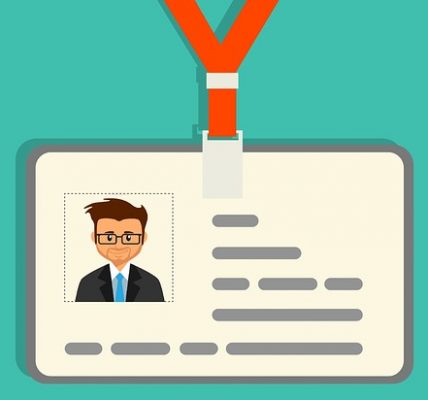
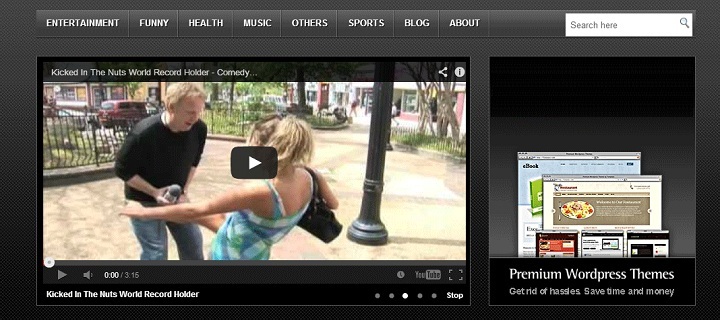







![Watch Video Now on xiaohongshu.com [以色列Elevatione perfectio X美容仪 perfectio X 全新仪器黑科技了解下]](https://www.techburgeon.com/wp-content/uploads/2019/07/perfectiox-singapore-150x150.jpg)
