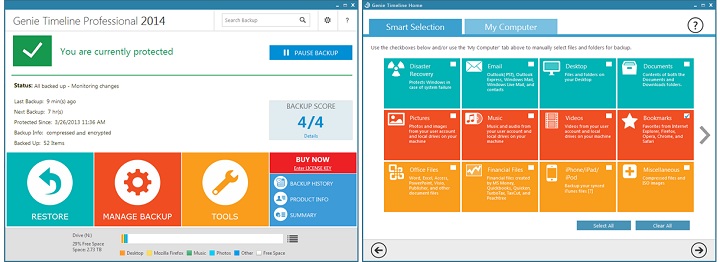
Genie timeline which was developed by Genie9 Company is the best backup manager for your important files and data. This software is very useful for home and big or small business PC users. Genie software is designed with simple step and it is very easy to use. Actually, this backup manager is designed by many advanced features. There is high quality of military-level encryption and many storage features to make this software becomes one of the best backup manager. In its setup system, Genie backup manager is also supported by 32 and 64-bit versions of XP, Vista, and Windows 7. You can also enjoy a fast connection because this software installer is over 150MB.
The Benefits of Using Genie Timeline
There are many language options if you want to install Genie Timeline as your backup software. In this case, you need at least 512MB of RAM and 200MB of free hard-drive space in its installation. The installation process is very fast and it will not have any installation problem in the process. After you install this backup software, you will enjoy many benefits on this software. You only have to run the three steps of backup process. The first step is selecting the backup drive. After you run the first step, you will see a display of several different file types such as document, music and photos files. In this second step, you have to choose the specific files and folders for your backup files. Finally, you have to choose the compression file for the files and data.
Genie Timeline also offers a restoring process for your files and data. The process is simple and easy. Genie restoring features works like Apple’s Time Machine features. In this case, you can restore your deleted files and data in your computer. The deleted files will be listed by date and time, so it is easy to find your old files and data. On the other hand, Genie backup manager is very safe. It is protected by high military-level encryption. You can put the password to keep and save your important data. The password can also save your important data and files from the virus infection and cyber attack.
Just like mentioned before, there are many languages options which are provided in Genie Timeline. In this case there are multilingual supports in 11 languages such as English, German, Spanish, French, Italian and other languages. There are also mobile backups features that can allow you to make the copies of your file automatically. It means that all your files in iPhones, iPods, iPads and Blackberries will be synced and it is always backed up by using Genie Backup Manager. You can also manage the backup status by using the feature of iPhone monitoring app.
In the end, you can see the official website of this backup software which contain of a lot of support information. The website provides the tutorials, an FAQ, an active forum for this advanced backup manager. There is also free technical support for Genie Timeline costumer which will be sent through your private e-mail.










![Watch Video Now on xiaohongshu.com [以色列Elevatione perfectio X美容仪 perfectio X 全新仪器黑科技了解下]](https://www.techburgeon.com/wp-content/uploads/2019/07/perfectiox-singapore-150x150.jpg)
