
The internet is one of the world’s most exquisite inventions. Can you argue with that? You’re just a few
clicks from accessing and maintaining tons of information and data. SMBs are increasing their number,
and so are online threats and attacks. Along with launching a great business, also comes great
responsibility. If you’re not careful, things might not be in your favor anymore.
It literally takes just a bit of effort for someone to find information about you, such as home address,
email, phone number, name, age, credit card information, or even what you’ve done last night. It might
sound concerning, right? Many business owners believe that they’ve got nothing to hide, so they won’t
have to protect their online activities. This is completely wrong: protecting your online activity has
nothing to do with illegal actions, but with the fact that you don’t want to experience any cyberattack.
Falling victim to hackers online is just one click away. These days, cyberattacks go past the layers of
security, so you’ll need to take some extra steps to ensure that what you do online stays anonymous. If
this sounds confusing to you, here’s what you need to do and help improve your online security.
1. Set all the protection tools and continuous backup
If you started hiring employees for your business, it means that is successful. You have a lot of work to
get done, so the more employees you’ll hire, the faster the results and good ROI. But there’s another
thing: the more employees, the higher the risk that your businesses’ security will be exposed to
malware.
That’s why any SMB-owner should set all the protection tools and continually backup their programs so
they can bring more internet security for them and the employees. For those who do not know where to
start, you should start by installing a good antivirus to protect yourself from losing all your data and
passwords.
Take the necessary time to research and find a good antivirus software. After this, wait no more and
install it as soon as possible, even if that means investing more money in it. You don’t want to use the
cheapest and worst option, as there are others available out there.
2. Approach stronger passwords and usernames
In this digital era, it’s expected that everybody knows the basics of online protection. However, this may
differ because there are lots of different sets of security options out there. Because of that, it would be
great to organize a bit, and start from what’s important: creating stronger passwords and usernames.
Businesses deal with a lot of sensitive data, so they need to approach better passwords for accessing
their computers and online services. It is imperative that they change their passwords once every few
weeks to ensure 100% protection of their website security.
3. Mind suspicious emails
It’s important to let every employee know that they should under any circumstances open or respond to
malicious emails from suspicious senders. Many online hackers use infested emails to get into a business
system. Once the email is opened, a tunnel will be created, allowing them to reach all the data on your
devices and servers.
This online activity that hackers use is also called phishing. It’s one of the most popular methods of
cyber-attack. Regardless of how much we think we know about online security, there are still a lot of
people, including business owners who fall victim to this internet scams.
In 2020, 18% of phishing scams worldwide were reported to financial institutions. A good way to check a
business’s domain name is to Google its name. It will make it easier for you to detect phishing. However,
cyber criminals still have plenty of other options to trick you. You don’t need to fall victim – it just takes
a bit of effort to spot a scam.
4. Avoid using public Wi-Fi networks
Many businesses allow their employees to connect to public networks, such as restaurants, cafes, and so
on. Whoever’s working remotely already knows that the most beneficial part is the chance of working
from any location. While this is acceptable, employees shouldn’t use public Wi-Fi networks. Why?
Because such free connections can be easily hacked.
This way, hackers will steal the data you’re sending from your laptop. Thus, ensure that your employees
only use encrypted Wi-Fi connections. There’s no excuse, you can even carry a portable USB-drive and
secure all your connections. Any SMB-owner who wants to secure their company’s sensitive data will
cover the expenses for such devices.
5. Mask your browsing habit
Whenever you use the internet, you give information to websites such as Google, Facebook, Netflix,
YouTube, and so on, for advertising purposes. For example, YouTube collects information based on the
videos you watch most. This information helps YouTube suggest similar videos.
Google is a search engine that tracks and keeps records of the things you search for, allowing it to
suggest even more relevant ads. Even if you never allow websites to store your passwords and other
information, there are plenty of other different methods your searching habits can be tracked. This is
one of the mo9st worrying things about the internet.
To prevent other websites from collecting your data, you need to add some extra layers of security to
your online activities. This can be done by using a VPN, proxy, or other systems that can cover your
online tracks.
6. Be careful what you download online
The internet is full of dangerous apps which might seem fun at the beginning, but it’s imperative that
you ensure you’re not downloading anything from suspicious sources. Many of these apps can be used
to track your location, or collect sensitive data without your permission. It is a major security issue – to
prevent such situations from happening, you need to be extra careful when downloading apps and other
programs. Stay away from programs you don’t need, and only download apps from official online stores.
If you’ve already downloaded doubtful programs, do yourself a favor and remove them from your
computer as soon as possible.



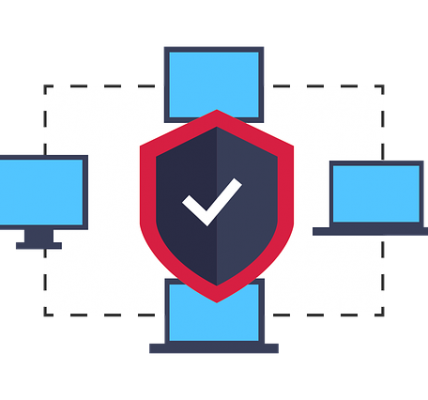





![Watch Video Now on xiaohongshu.com [以色列Elevatione perfectio X美容仪 perfectio X 全新仪器黑科技了解下]](https://www.techburgeon.com/wp-content/uploads/2019/07/perfectiox-singapore-150x150.jpg)
