
Let’s take an analogy to understand the concept of IP address. Earlier, we used to send the letters to the address of the home or office. Same as that, we receive the Internet as letters to our home address known as an IP address and IP Address can be kept safe using routerlogin.mobi. Using the IP address, the network packets (data is transmitted in chunks known as packets) So, what if there are two homes with the same address. Yes, there will be confusion about where the letter should reach. Technically, this is called IP address conflict as per our analogy.
This could happen due to the use of static IP addresses (commonly human error), error at the Internet Service Provider (ISP), etc. How could we resolve it?
Restarting The Router:
Sometimes, the router you are connected to might fail to give a unique IP address to the device. So, restarting the router might restore the connection. Restarting includes checking if the router is properly plugged in for power, or properly connected to your device. In connection to the device scenario, reconnecting by switching airplane mode is expected.
A Simple Restart Of The System:
Let’s assume a device is accessing the Internet using a specific IP address assigned by a DNS server. If the equipment is kept in sleep mode, then the DNS server assumes that the device is no longer accessing the Internet. So, it allocates the same IP to a different method that is requesting a connection.
If the equipment that is kept in sleep mode is woken up, then there would be a clash of IP addresses as our device restores the original IP i.e., before sleep mode. So, if we restart the computer, then the server will allow a new IP address. This resolves the issue at the start instead of going through multiple steps of troubleshooting.
Checking For The Error On Retrieving IP Address:
If the restart of both router and system didn’t yield the best result, navigate to the properties of adapter options, and check if the Obtaining of IP address is set to automatic. If not, select for automatic. Then check if the Internet is working. The error might have occurred as the IP address is manually set i.e., static IP address. There might be devices that use dynamic allocation of the IP address. Due to this, the DNS server would have given the IP address the same as the static IP of some other device to another device that takes dynamic IP.
Finding System Configurations:
If the device is experiencing network issues, that might be due to incorrect settings of the system. At this moment, navigate to the Windows PowerShell or Command Prompt (search for ‘cmd’) and execute the following commands:
Ipconfig:
It displays the windows IP configuration. Check for the IPv4 address in the list shown. If it is starting with 169.254, then there is an error in receiving the Internet. Generally, if a device is unable to connect to the DHCP server Automatic Private IP Addressing (APIPA) comes into the picture. It assigns the computer an IP starting with 169.254 that is meant for LAN (Local Area Network) but not the Internet that is WAN (Wide Area Network).
Ipconfig/release:
When we execute this command, our system releases the IP address it is currently using and leaves the system idle.
Ipconfig/renew:
As the IP is released now, the order is ready to accept a new IP. Now, it requests a new IP address for the system when this command is executed.
Contacting Internet Service Provider (ISP):
Each ISP assigns an IP address to our device when we install a router. If the ISP doesn’t recognize the modem that we are using, then we will not be assigned an IP address resulting in the loss of connectivity to the Internet. The error may be due to the change of modem or mistake in the software at the ISP that dynamically assigns the IP address. In this scenario, we are supposed to contact our ISP to assign our modem a new IP. This might resolve the issue.
Neologism:
Domain Name System (DNS):
DNS is a phone book of the Internet. We generally access websites using domain names, like google.com, instead of IP addresses. It converts domain names to IP addresses and sends necessary responses. The default port is 53. The DNS server contains the list of domain names and their corresponding IP addresses. This makes the search easier by decreasing the effort of remembering the IP addresses of each site.
Local Area Network (LAN):
It is a computer network that connects the devices that are in a limited area such as college campuses, companies, etc.
Wide Area Network (WAN):
It is a network that connects the devices across an extensive range like across state, country, etc.
IPv4 address:
It is the primary classification of IP addresses. IPv4, a 32-bit number, that gives almost 2^32 possible lectures.
Dynamic Host Configuration Protocol (DHCP):
It dynamically allows the IP address to the system that is connected to the Internet.

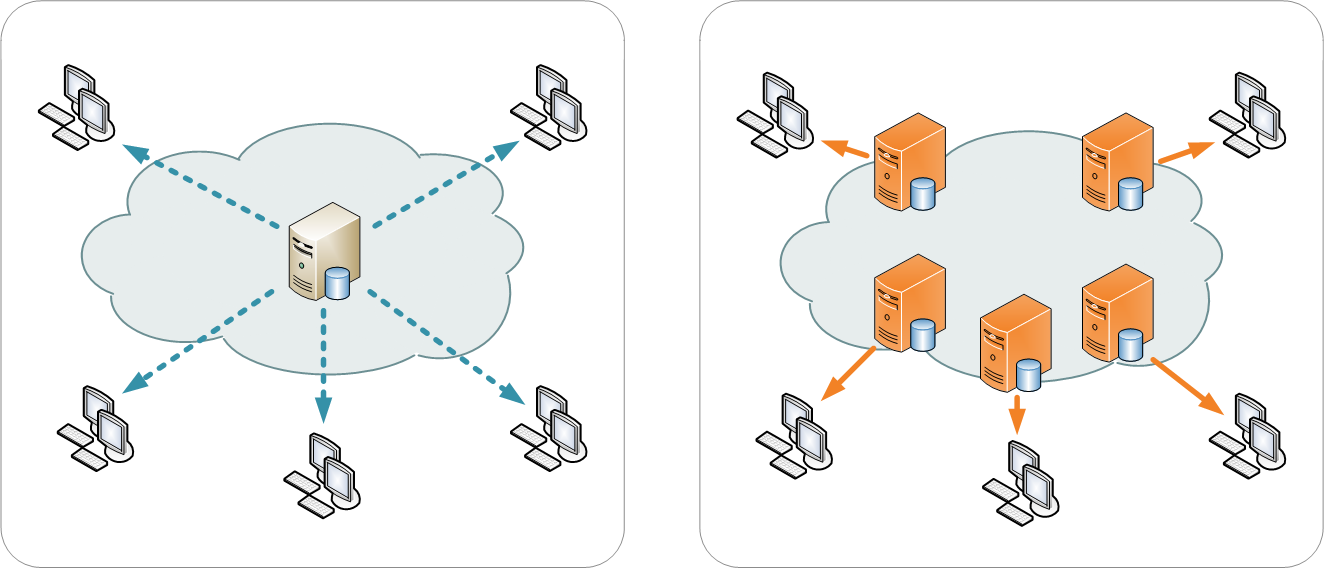








![Watch Video Now on xiaohongshu.com [以色列Elevatione perfectio X美容仪 perfectio X 全新仪器黑科技了解下]](https://www.techburgeon.com/wp-content/uploads/2019/07/perfectiox-singapore-150x150.jpg)
