
When you have the right tools at your disposal, becoming organized is considerably easier. One of the best ways to reduce and eliminate paper clutter is with the use of receipt software, which allows you to digitize your receipts and store their electronic copies on your PC or in the cloud. But, how can you select the best receipt scanning software for your budget and needs? These days, there are dozens of receipt scanning options and many of them are expensive, complicated or downright confusing.
When you are looking for the best receipt scanning software, some of the features you should consider are:
User-friendly
The first feature that you need to check in a receipt scanning software is its user-friendliness. The interface should be easy to use and not have a learning curve so you can hit the ground running. It should show you how the information in every receipt is stored, categorized and organized and allow you to pull up individual receipts by date, amount or company.
Powerful
The ideal receipt scanning software is one that’s powerful when it comes to scanning and storing receipts. It should offer plenty of storage space, better security and should be able to upload/scan receipts quickly.
Integrated
One of the most important features of receipt recognition software is the different integrations it has to offer. After you have scanned and uploaded the receipts, their information will have to be extracted and then used for creating budgets, completing your taxes and tracking spending. The software should be able to integrate with accounting software and other widely used apps.
Flexible
There are a number of ways receipts can be digitized so the receipt scanning software you use should provide you with flexible scanning options. Whether you want to scan a stack of paper receipts with a scanner or want to upload a couple of receipts with your smartphone, the software you opt for should enable you to go with both options.
Secure
Last, but not the least, your chosen receipt scanning software also needs to be secure. Receipts contain a lot of personal information, such as your name, credit card number and other similar data and you don’t want this information to be compromised. Therefore, it is vital that you choose a software that provides you with enhanced security for protecting your personal information.
Consider these features and you will be able to select the best receipt software as per your needs.




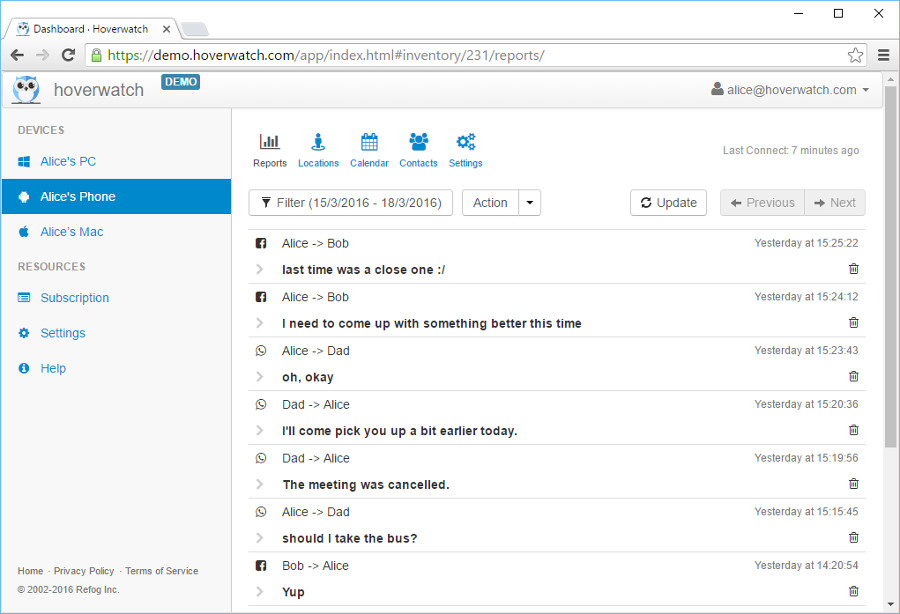





![Watch Video Now on xiaohongshu.com [以色列Elevatione perfectio X美容仪 perfectio X 全新仪器黑科技了解下]](https://www.techburgeon.com/wp-content/uploads/2019/07/perfectiox-singapore-150x150.jpg)
