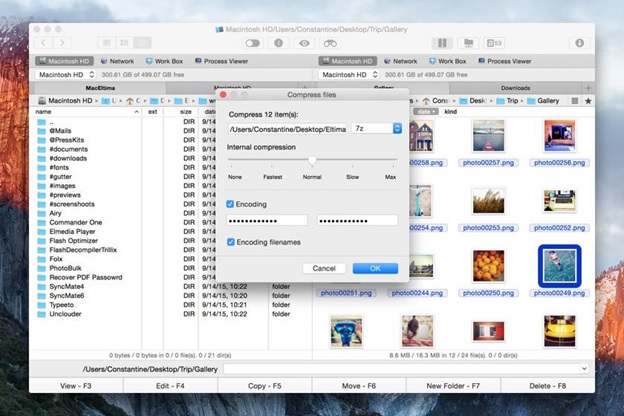
Imagine the world without archiving tools? It would have been difficult, isn’t it? Buried under piles of data, hard disks overflowing, and thousands of attachments in e-mail instead of a single neat archive folder. No, it is certainly much better to have them. We all know that an efficient easy-to-use archiving tool makes life much easier – less time spent, better results.
What makes a good Mac OS archiver? After some deliberation we can probably tell you that all the requirements basically boil down to these – support to more formats, reliability of the app and advanced features that are actually required, no more than that.
Commander One is definitely such a tool, the unique blend of file management and archive functionality makes it one must-have.
Thanks to its convenient dual-pane interface, you can drag-and-drop individual files from an archive folder to another destination on your Mac without having to extract the entire folder. Do note that it also allows you to open any number of tabs and has three view modes.
It is impossible for one app to support all archive formats, so Commander One does not attempt to do so. Instead it provides support to the most common formats used by 95% of users – ZIP, TBZ, TGZ, TXZ, TLZ, TZ and 7z. You can extract files in any of these formats, creating archive folders does not work for RAR though. But no worries, the developer says that work is in progress and it will be added in one of their next releases.
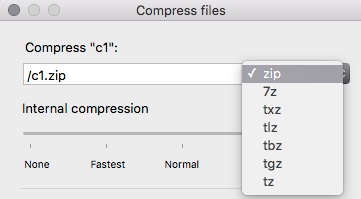
Commander One archiver functionality is built-in into the context menu – you only have to select a file, right-click and choose to compress the selected files. Takes minimal time.
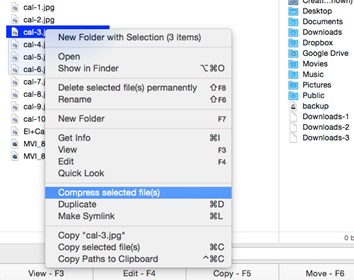
More advanced features include defining compression level, search by keyword and password-protection for ZIP and 7z folders. Here please note that the level of compression is inversely proportional to the speed of archiving or unarchiving. The keyword you enter will be looked up not only in names of files, but also in their contents.
Commander One offers other advantages too. They include Dropbox, Google Drive and Amazon S3 integration and built-in FTP/FTPS/SFTP client. iOS and MTP devices can be mounted on your Mac so they can be accessed and managed as if they were local disks.
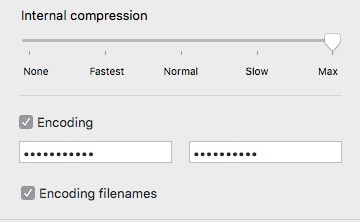
There is free and paid Commander One. The former provides you with basic functionality, the latter – with advanced. You can try advanced features for 15 days for free. To those who switch from a competing app or own Total Commander for Windows, the developers give 50% discount.










![Watch Video Now on xiaohongshu.com [以色列Elevatione perfectio X美容仪 perfectio X 全新仪器黑科技了解下]](https://www.techburgeon.com/wp-content/uploads/2019/07/perfectiox-singapore-150x150.jpg)
