
Unless you are a licensed, experienced and knowledgeable “geek”, explaining what a Computer Power Supply is and what it does exactly might be a bit too “techy” for you. But we will simplify this for everyone. By the time you are done reading this article, you would know what a power supply unit is and how to identify a model that will suit your needs perfectly.
You can also see computer parts and power supplies at www.supercs.com.au for yourself. This will help you make intelligent decisions the next time you want to buy a machine. So, what are power supply units? A power supply until is what converts Alternating Current (AC) to Direct current (DC) for use by the vital inner components of your computer system or whatever machine you need the PSU for. Computer systems have an inbuilt power supply unit that converts AC to a low voltage DC that has been adequately regulated to prevent damage from sudden spikes in current. There are a few different models of Power supply unites out there. Let’s quickly go through how to identify a good one as promised.
Choosing a Good Computer Power Supply
Choosing a good power supply is not just about selecting the one that has the highest total wattage. Many of us often make that mistake. The truth is that more wattage does not necessarily translate to a better power supply if other vital specifications like efficiency and rail are neglected.
However, if at least you are paying attention to the output of your power system, then you are still better than those who never care to check out the features or specifications. These people may just order a machine and leave the choice of power supply unit to the retailer. If you are one of such people, then this information should interest you.
Power supply units are so important because they play a role in determining the reliability and stability of your system. It has a huge say in the safety of your system and also how long it would be before you have to take it for repairs.
As a careful customer, these are the things you need to know about choosing a good PSU. The PSU should be the next thing you check after you have checked out the SSD and the graphics cards. Whenever someone offers you a computer system for sale, there are some things you should want to know about the PSU. Here are a few tips that will help you ask the right questions.

First Things First, Buy From a Good Manufacturer:
The first thing you want to ensure when buying a PSU is that the seller/manufacturer offers warranty on the products. This is why it is wise to only buy from reputable brands out there. They have a name to protect so many of them offer a large range of quality products you can choose from. Most likely, they would also have an established customer service system that would benefit in case you need repairs or replacement.
If You Have to Guess, Choose The Bigger One:
Although we would still go into specific details you want to be checking on PSU specification, if we would guess, the bigger PSU is likely to be the better one. This is not a generalization though. But then, the better PSU would have bigger/better capacitors and chokes, with larger cooling fans than makes for better heat dissipation and less noise. All these vital components are not easy to fit into a tight space. This is why the better PSU is usually bigger and heavier.
Three Important Features and Specifications You Must Check Before Buying a PSU
Although all specifications on the PSU are important, these three have a direct impact on how well you system would perform.
Output: When we talk about output, we refer to the power of your PSU, usually measured in watts. Getting a high wattage PSU is of course a very good way to ensure you won’t have a problem with efficiency especially if there is need for expansion. You should know that most power supply units operate best when used to power systems between 40-80% of the PSU’s rated output. This is why you should aim to have a PSU that has more wattage than your system. In fact, to ensure efficiency and make room for possible expansion, get a 400watts PSU for a system with a TDP (total design power) of 200watts. You could go less than 400, but ideally that is what you want to get.
Efficiency: You should totally check out the efficiency of your PSU before buying. The truth is that a higher PSU gives you more value than a lower one of the same ratted wattage. Ideally, you want to get a PSU with 80plus efficiency certification. An 80plus PSU would supply at least 80% of the ratted wattage and lose the rest as heat. If you would like to get less wastage and heat from your PSU, then you should get one with at least 80plus Bronze certification. If you can afford it, you can also get an 80plus silver, gold, platinum or titanium certified PSU.
Rail: The third thing that affects your PSU reliability is the number of 12V rails it contains. This information would be clearly specified by the manufacturer in the specifications.
When your PSU is “single rail”, it has only one 12V rail supply power to all the system Components. Using this type of PSU is usually easier and effective but there is the risk of sending too much current to the system if an anomaly occurs. On the other hand, the “multi rail” PSU offers more protection to your system by dividing the power in multiple rails, each with their maximum output rating with OCP (over current protection). The downside is that the rails cannot share power between themselves. So if you connect a 30amp component to a 22amp rail, OCP kicks in, even if there is excess power in some other rails that could have been used to augment.
Choosing between the single rail system and the multi rail is something that you would have to think carefully about beforehand because they are both safe and efficient. You may only have to choose the multi rail if you are building a very powerful system and need to ensure maximum safety. But then, if you end choosing the multi-rail PSU, then you should make sure you pay attention to which component goes into what rail.
You should now have a good idea about what you should be looking for in a PSU. Let us know if you have any enquiries and we would be happy to help you out.


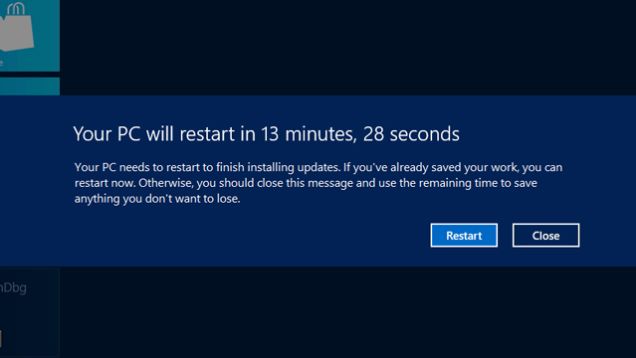







![Watch Video Now on xiaohongshu.com [以色列Elevatione perfectio X美容仪 perfectio X 全新仪器黑科技了解下]](https://www.techburgeon.com/wp-content/uploads/2019/07/perfectiox-singapore-150x150.jpg)
